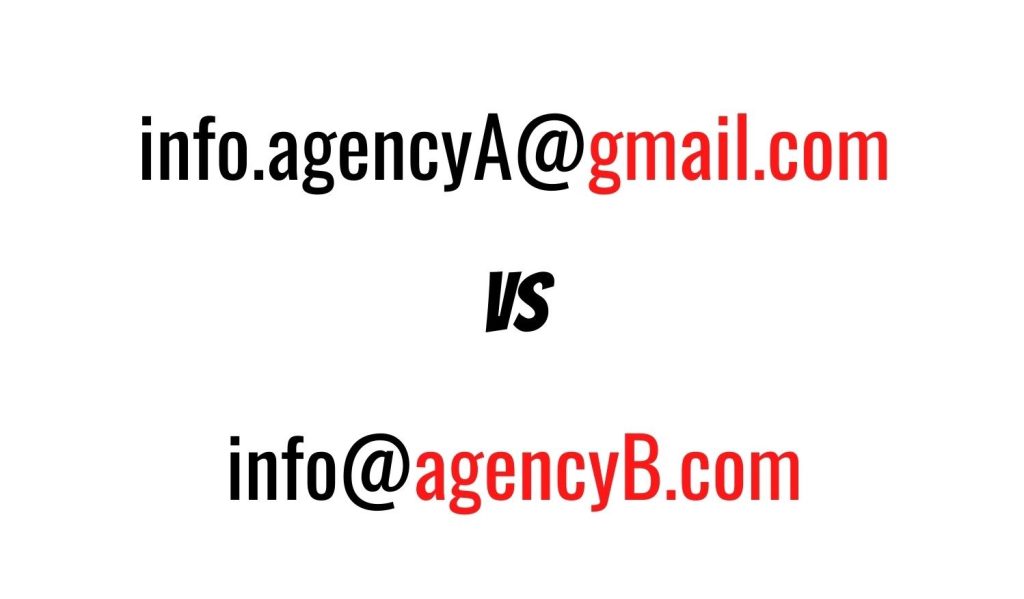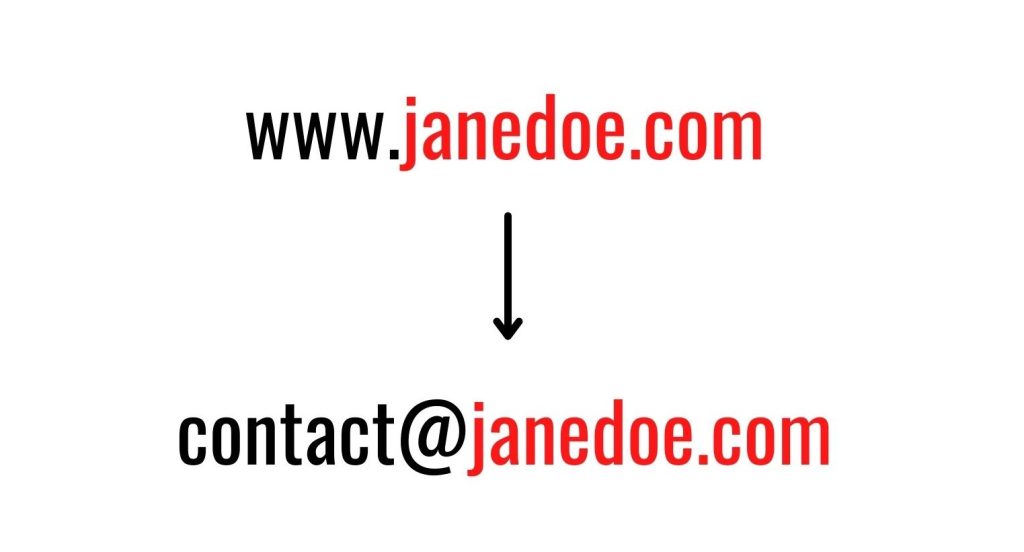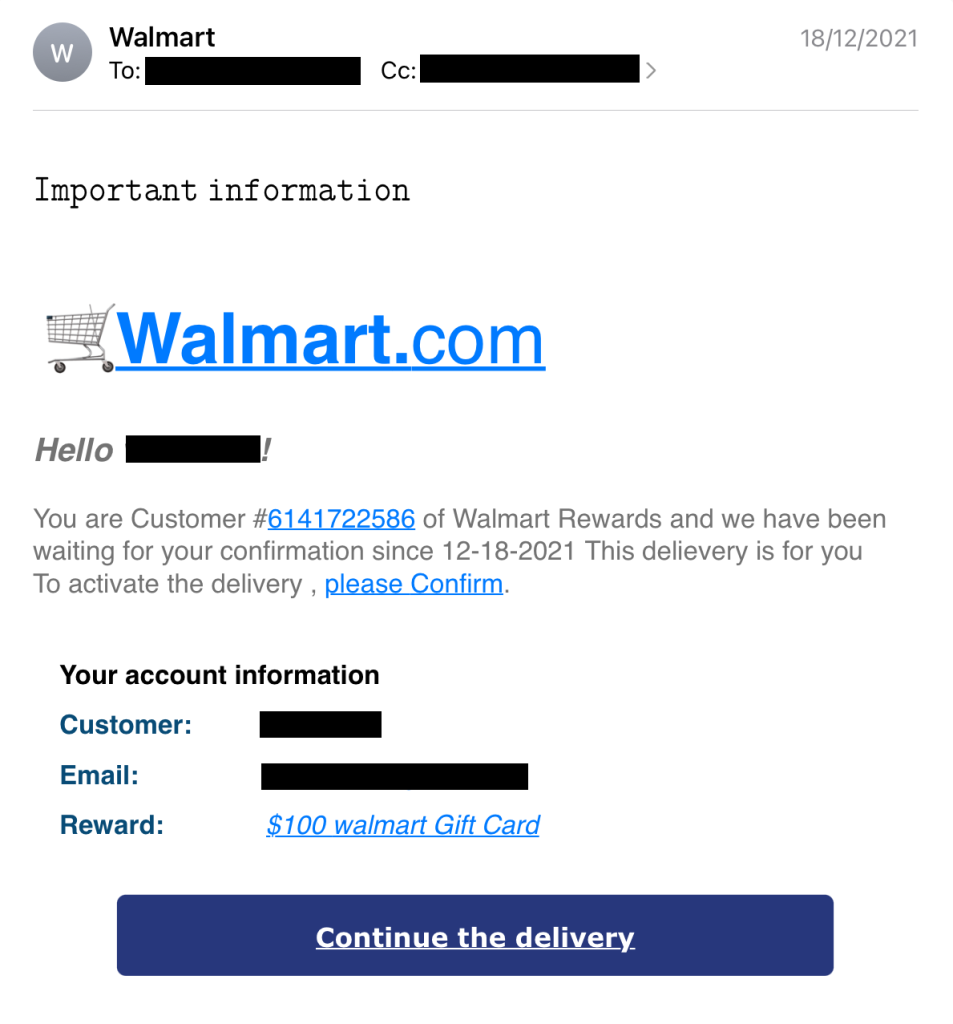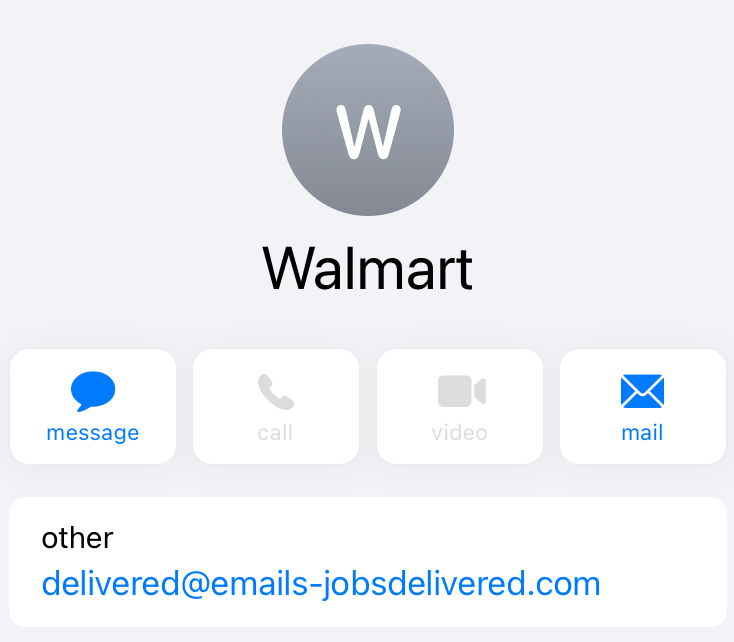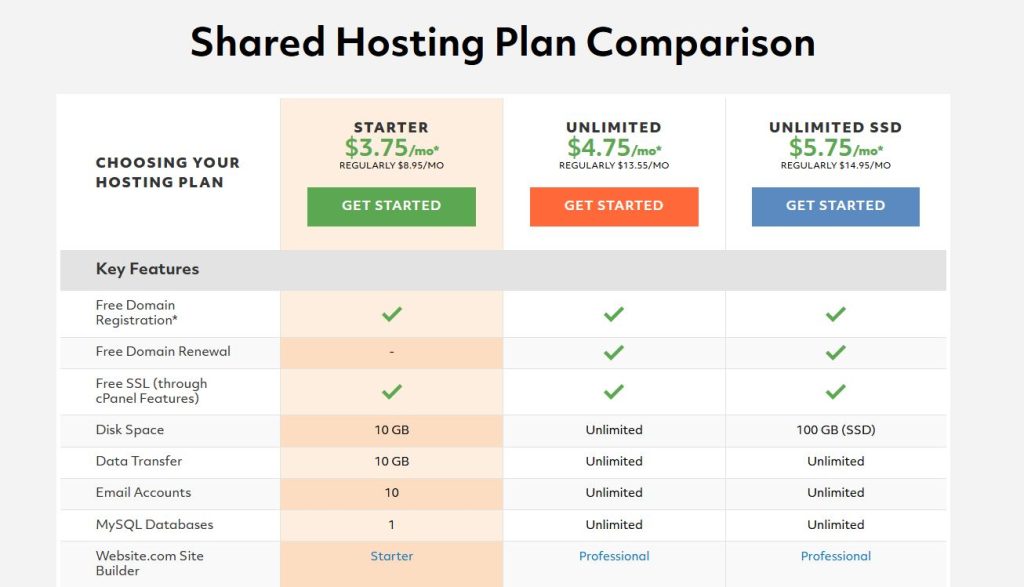Everything You Need To Know About Custom Email Address
What is it and why you need a custom email address
Count the number of times you check out the email extension when receiving an email. There are usually two reasons for doing such: to see who exactly is sending this email, or simply just checking it out of curiosity.
Whether it’s a small business website, a website for a non-government organization, or an event-related website, branding should be among your top priority. It should also be reflected in the email address since it represents you when communicating with others.
What Is a Custom Email Address?
You probably already own a free email account. These are Gmail, Outlook, iCloud Mail, Yahoo! Mail most people are currently using. You might wonder since you’ve already had an active email address, why should you bother to create another one?
Let’s imagine you are hosting a conference and currently looking for vendors to handle all the productions—photography, video, sound, lighting, etc. You received two emails from two different external production crews:
The first question, which one are you more likely to choose?
If I am the one deciding between the two, I would probably go for Agency B. Why? Because if I have to spend tons to hire a professional crew, I would prefer a company that seems more legit. A company using a Gmail email address, am I willing to risk affecting my reputation if anything goes south during the conference?
A custom email address is an email address that you have generated using your domain name. The easiest way to explain this is that say you own an eCommerce store, whenever you send out an email, your email extension—everything after “@”—is identical to your website domain name.
Why is it important to use a custom email address?
Credibility & Trust
Credibility and trust are critical to any business, personal, and professional relationship, simply because they touch every area of your business. You can easily ruin it with just one simple mistake. But to restore it, you will need to spend extra time and effort to do so.
Just because you think it is fine to send out emails to your customers using a @gmail.com email account, that doesn’t mean your customers feel the same. If they were to spend $3000-$5000 to hire a production crew, how would they feel about communicating with a company that uses free email service providers?
Prevent potential fraud associated with your business
From mid-2020 to early 2021, the daily average of spam was around 122 billion, which is roughly 85% of the total number of emails that were being sent globally every day. While only 2.5% of these were fraud and scam emails, 73% of these spam emails were designed to steal one’s identity.
Everyone can create free email accounts, including criminals. And if one has decided to create a fake email account that is very similar to your @gmail email account, there is a high chance people may fall prey to these scams.
Not saying only free email services will face these issues. Spam emails are also using other email extensions when sending these emails. But due to how easy a person can create a free email account, it is a lot easier to mimic a free one.
You are likely paying for this service already
Web hosting service is a must for every website. This is where websites store their files and make them accessible for people. Most hosting providers will include email hosting as part of their plans. Depending on your chosen plan, you might even be able to create unlimited business email accounts under your domain name.
For instance, Canadian web hosting company Doteasy’s cheapest shared hosting plan offers up to 10 custom email addresses. You are already paying for this feature, why not use it? It’s not like you’ll have to pay more to set it up, unless you need more.
Consistency in email addresses
Once you have a custom email address set up, it is very easy to add more email accounts in the future with the same format. Whether it’s generic business emails (info@, contact@, career@, etc.), or staff business emails, custom email services will come in handy. You are not at the mercy of if any usernames are still available.
You maintain ownership of all the company email accounts
As a business and/or website owner, you maintain ownership and control of any company data and records associated with specific mailboxes. You also can add and remove email accounts whenever someone joins and leaves a company.
If you choose to use free email services, people can bring their “business email” with them when they leave your company. I am not sure what do you think of this. But the fact that people can continue using a company’s associated email even when this person is no longer with them. I find this prospect pretty concerning.
@Gmail, @Yahoo, @Outlook looks unprofessional
Treat your email (along with your email signature) like an e-business card. For every email that you’ve sent, it is a new marketing opportunity for you to introduce yourself to potential customers.
Not only that, it is generally easier for people to contact you via a custom email address. If they remember your website domain name, it will be easier to remember your email address. At least, they won’t need to remember which service provider you are using.
What do you need to create a custom email address?
In short, you have two main steps: Purchase a domain name & Choose a hosting provider.
Step 1: Choose a hosting service provider
If you only want to set up custom email accounts, you can opt for email hosting services. These are providers like Google Workspace and Microsoft 365.
However, if you have a website or are planning to build one, you can choose to set up your custom email with your web hosting service provider instead. Most providers offer free custom email accounts as a part of their hosting plans (like what I’ve mentioned earlier with Doteasy). All you need to do is to log in to your account and you can easily set up your custom emails within minutes.
Step 2: Check email domain availability
Think of it as creating a website. To create a memorable website, you first need to have a RELEVANT name where your visitors can remember. The same goes for creating your custom email account.
If you own a website, you already have a domain name. In that case, it would be best to use the same domain name for your custom email address. The goal here is to not require your visitors to remember multiple names. The more they need to remember, the higher chance they will forget or get it wrong.
For businesses that don’t have a website, you will have to purchase a domain name from domain registrars and connect it to your email hosting service. It is highly suggested to create a custom domain name that is associated with you or your business. You want people to find and contact you easily
A company’s credibility and success shall not be determined by not using a custom email. While it may be true, using a free email address may affect your potential customers at a subconscious level. Particularly when the majority of eCommerce stores use custom emails, this single factor may be a deal-breaker for some of your potential customers.
To simply put it. If you as a business owner are not willing to spend some effort (and in some cases a penny) to create a personalized email address. How can you persuade your visitors to do business with you?
If you take your business seriously, you should set up a custom email address.
This is a website focused on providing guides and tips about creating custom emails. In the upcoming articles, we will be going over different web hosting providers and steps to create your custom email accounts with them.